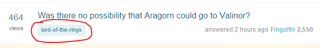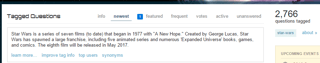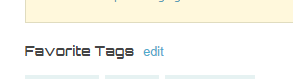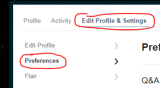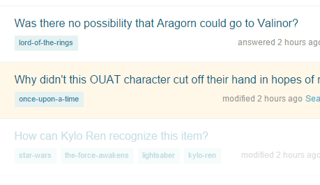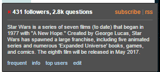Tags! What Are They Good For?
Once the appropriate tags have been applied to questions, there's a lot of ways you can use them to find things of interest to you.
Tag Questions Page
For starters, ever time you look at a question, you can see at the bottom the list of tags the asker put on them. Tags appear like this at the bottom of the question's text when you're looking at a single question, or beneath the title when you're looking at any list of questions.
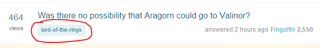
You can also click on the button that says "TAGS" at the top of any page to see a list of all tags in the system, if you're just curious what kinds of topics we talk about here.
Tags are always displayed with a special formatting, like this: star-wars, that makes them stand out. Any time you see a tag like this, you can click on it to go directly to that tag's questions page.
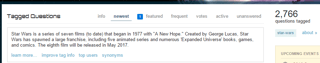
This page gives you a list of all questions that have that tag applied to them, which you can sort using the links across the top. You can also see, at a glance, how many such questions there are, and a little bit about the tag. (This is the tag wiki excerpt, which provides a quick summary of what the tag is about so you know when to use it.)
Favorites and Ignored Tags
Once you've found some tags that are of interest (or not of interest) to you, you can let the site know about them and it will change the way that questions are presented to you. There are two things you can do with tags this way: favorite tags, and ignored tags.
Favorite tags are ones where you're especially interested in seeing questions about them. You can add favorite tags (but not ignored ones) right from the sidebar on most pages on the site:
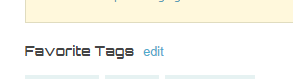
You can also edit your favorite and ignored tags in your user profile. Click on your user picture at the top of the page, then go into your user profile/settings tab and select preferences:
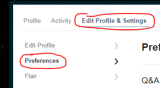
Here you can add and remove favorites and ignored tags. You can also decide what to do with ignored tags: the can be hidden completely, or they can be displayed "dimmed out" so they are less noticeable. For example, suppose I had decided to favorite once-upon-a-time but ignore star-wars; on the front page I might see this:
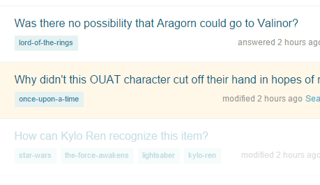
Searching
In the search box at the top of the page, you can type keywords and Stack Exchange will search for any questions and answers that include the search terms. Sometimes, though, this isn't exactly what you want: maybe there are too many results, or maybe some questions don't include the terms exactly as you typed them.
In these cases, you can use a special search syntax to only search the tags on a question, not the title or body. To do this, just type square brackets around the tag name, like:
[star-wars]
You can also search for questions that don't have a tag, if you know you're not interested in those questions, by using a minus sign. This is most useful if you want to search for a popular key word you know appears in a lot of questions in that tag, e.g.:
vampires -[twilight]
Email/RSS Feeds
One slightly advanced thing you can do with tags is "subscribe" to them. If you hover your mouse over any tag you see, you'll be presented with two options: subscribe and rss.
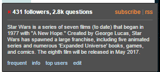
Subscribing to a tag will send you an email (by default once a day, but you can change it) with a list of all new questions in that tag. Clicking on rss will give you an link to use with any RSS Feed program to see new questions in real time.