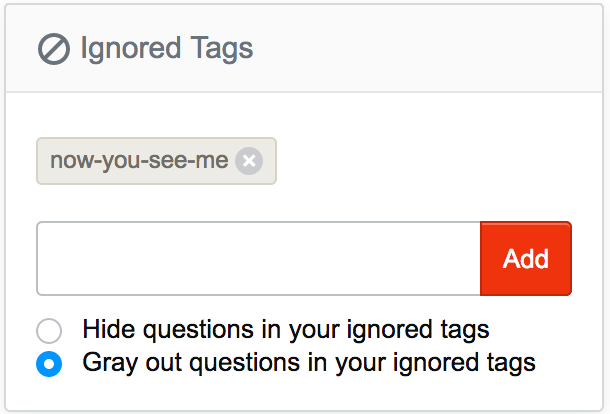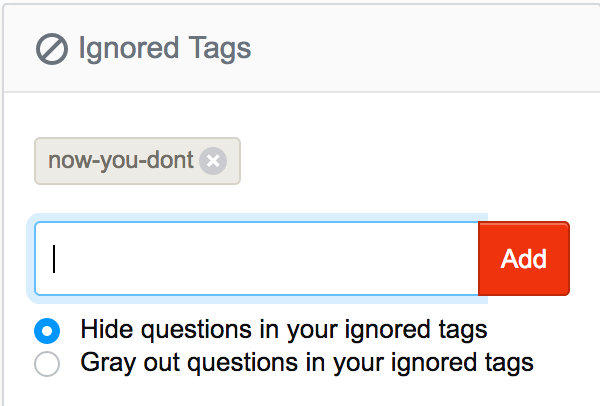Is there a way to look at all questions that have come up except for ones you don't want to see (i.e. futurama)? Basically can you block yourself from seeing certain tags?
3 Answers
Yes!
You can add the tag to your list of ignored tags.
Go to your profile, click "Edit Profile & Settings", and make sure you're on the Preferences tab:
From there you can also hide all questions with ignored tags by selecting the "hide questions in your ignored tags" option.
-
-
3disappointed... it doesn't really hide the questions, just grey's them out... I don't want to even see them at all... Commented Jun 29, 2012 at 18:49
-
2@JonathanMiller You should use the checkbox I mentioned then. Commented Jun 29, 2012 at 19:19
-
2
-
1
-
I don't think this is how it works anymore. I don't see this in my settings. Has this process changed? This is pretty important as this question is linked to avoiding star wars spoilers.– 1252748Commented Dec 23, 2015 at 22:09
-
@thomas Oh yeah, thanks. I updated the instructions to match the current profile design. Commented Dec 23, 2015 at 22:12
-
Excellent, this is tremendously useful. I don't often get the opportunity to interact with any SE devs. So I'll take this opportunity to say: Thanks for all the work you do. I love this community. Cheers.– 1252748Commented Dec 23, 2015 at 22:17
-
@thomas Thanks, glad to hear you're enjoying things around here. :) Commented Dec 23, 2015 at 22:18
-
Any way we can get the mobile apps to honor the hide/grey out preference? I've got mine set to hide, and I still see questions with ignored tags on iOS. Another user said they have the same issue on android. Commented Dec 23, 2015 at 23:02
-
@phantom42 I don't know much about how the mobile apps work. If this doesn't already exist, it's best to post a separate request. Commented Dec 23, 2015 at 23:04
To plagiarize my answer on a Movies Meta:
This changed at some point and is not in preferences; now the way to hide tags rather than just gray them out is a box on the right side of the homepage:
If you click the Hide questions in your ignored tags button, they will be hidden now: